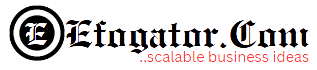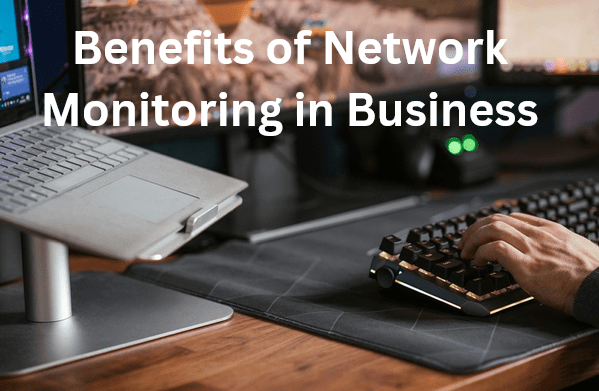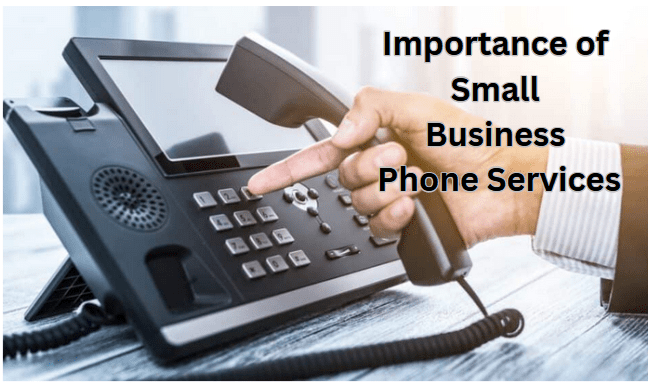LinkedIn is a vital digital marketing tool for businesses, especially in B2B. Over 82% of B2B marketers view it as a valuable resource for generating top-notch leads, connecting with peers, and expanding their professional network. In this comprehensive article, I have explained the reasons you should have a LinkedIn Business Page, the steps for creating one for yourself, and how to manage it effectively for profits.
A robust LinkedIn presence offers a professional digital image and exposure to over 930 million members and 75 million businesses. I am very sure you do not want to miss out of this juicy opportunity to grow your business. Do not miss reading 15 Mouth-watering benefits of LinkedIn campaign management to small businesses.
A key element in establishing your brand on LinkedIn is the creation of a Business Page, serving as a central hub to showcase products, share industry insights, and attract clients or employees. For those new to LinkedIn or seeking to enhance their business page, a comprehensive guide outlines six simple steps to create an engaging profile and achieve business objectives.
What is LinkedIn Business Page?
A LinkedIn Business Page, also known as a Company Page, is a dedicated profile for your company on LinkedIn. It functions independently of individual founders or employees, offering a digital presence where members can discover the latest news, updates, events, and job openings.
Unlike personal profiles, a Business Page focuses solely on your company and provides customizable sections like Home, My Company, About, Products, Posts, Jobs, and People. This enables effective business marketing on LinkedIn while maintaining a professional image and showcasing your team members to add a human touch.
Recommended: 10 Tested and proven steps to writing articles for Google Adsense approval in 2024.
Reasons You Should Have a LinkedIn Business Page
Now that we have understood what LinkedIn business page is, let’s look at the amazing reasons you should consider having one. Creating a LinkedIn Business Page can be advantageous for various reasons, contributing to your professional brand, networking efforts, and overall business success. Here are some major reasons why you should have a LinkedIn Business Page:
1. Professional Branding
Establishing a LinkedIn Business Page allows you to present a professional image of your company. It serves as a dedicated space to showcase your brand, logo, and key information, helping to build credibility and trust among your audience.
2. Online Visibility
LinkedIn is a powerful platform for business professionals, and having a dedicated business page enhances your online presence. It increases the visibility of your brand, making it easier for potential clients, customers, and partners to find and connect with your business.
3. Networking Opportunities
LinkedIn is a networking platform, and having a business page provides opportunities to connect with other businesses, professionals, and industry leaders. It opens avenues for collaboration, partnerships, and potential clients or customers.
4. Content Sharing
A LinkedIn Business Page allows you to share relevant and engaging content with your followers. Regular updates, industry news, blog posts, and other valuable information can help you position your company as an industry expert and keep your audience informed.
5. Recruitment and Talent Acquisition
If you’re looking to hire new talent, having a LinkedIn Business Page is essential. It provides a platform to showcase your company culture, values, and job opportunities, making it easier to attract qualified candidates.
6. Analytics and Insights
LinkedIn provides analytics tools for business pages, offering valuable insights into the performance of your content and engagement metrics. These analytics can help you understand your audience better and refine your content strategy.
7. Customer Engagement
A LinkedIn Business Page allows you to engage with your audience directly. Responding to comments, participating in discussions, and addressing customer inquiries can enhance your brand’s relationship with its audience.
8. Lead Generation
LinkedIn is a platform where professionals seek products and services. A well-optimized business page can serve as a lead generation tool, attracting potential clients or customers interested in your industry.
9. Showcasing Products and Services
The Products and Services section on your LinkedIn Business Page enables you to highlight key offerings, share client testimonials, and provide detailed information about your products or services.
10. Company Updates and Announcements
Use your LinkedIn Business Page to share company updates, announcements, milestones, and achievements. This keeps your followers informed and engaged, reinforcing your brand presence.
It will interest you to also read 11 steps to creating the most effective marketing strategy for small businesses in 2024.
In summary, having a LinkedIn Business Page is a strategic move for any company looking to enhance its professional presence, engage with a broader audience, and leverage the networking opportunities available on the platform.
Steps to Creating a LinkedIn Business Page
Creating a LinkedIn Business Page might initially appear complex, but once you familiarize yourself with the process, it becomes a potent tool for enhancing your brand’s online presence and expanding your professional network. If you’re wondering about the steps involved, what details to include, and how to kickstart the process, here is a comprehensive guide.
1. Login to LinkedIn
Begin by logging into your personal LinkedIn profile. You need a personal account with administrative privileges to create and manage your company page. On the navigation bar, locate the “For business” dropdown, which reveals various options. At the end of the list, select “Create a Company Page+.”
2. Select a Page Type
Upon clicking “Create a Company Page+,” a new page appears, offering three options for the type of page you want to create:
• Company Page: Ideal for establishing a page for a small, medium, or large non-educational business.
• Showcase Page: Designed for creating a sub-page linked to an existing company page. Avoid this option if you are building a LinkedIn page from scratch.
• Educational Institution: Tailored for building a page for a school, university, or any educational institution.
Choose the option that aligns best with your organization’s nature; for this guide, we’ll select the “Company” option.
3. Fill in Your Page Identity
Upon selecting “Company Page,” a new page prompts you to input essential information about your company. It’s noteworthy that pages with comprehensive profile information receive 30% more weekly views and are often prioritized by the LinkedIn algorithm.
The initial three fields focus on your company’s identification:
• Name: Enter your company’s name as you want it to appear on the LinkedIn page. Ensure it is searchable and accurately represents your brand.
• LinkedIn Public URL: As you input your company’s name, LinkedIn suggests a custom URL based on the name. Customize it to enhance uniqueness and memorability.
• Website: Include your company’s website. This provides a direct link on your profile, enabling visitors to easily explore your products or services.
LinkedIn offers cues in the form of placeholder text to guide users in completing each field. Advanced features, such as conditional logic and field rules, are applied to streamline the process and prevent the selection of existing names. Following these steps ensures the creation of an optimized LinkedIn Business Page, setting the stage for effective online branding and networking.
4. Enter Your Company Information
Proceed by providing additional details about your company. LinkedIn requires this information to effectively categorize your business, making it easily discoverable for users.
• Industry: Specify your industry by selecting from LinkedIn’s predefined lists. This ensures accurate categorization, enhancing your visibility to users interested in that specific industry. Opt for a closely related option if your industry is not listed.
• Company Size: Indicate your company’s size based on the number of employees. This helps LinkedIn classify companies as small, medium, or large, tailoring its offerings accordingly.
• Company Type: Choose the type of organization your company represents. Options include public company, self-employed, government agency, nonprofit, sole proprietorship, privately held, and partnership. Reach out for confirmation if you’re unsure.
Make sure to provide accurate information in all three fields as they are mandatory. Remember, an optimized profile increases its chances of performing well.
5. Add Logo and Tagline
In this step, upload your company’s logo, adhering to LinkedIn’s recommendation of a 300 x 300-pixel size and a file format of JPG, JPEG, or PNG.
Your company’s logo is a crucial element on LinkedIn, reflecting your brand’s personality. Choose a color palette that complements your brand, conveys emotions to your target audience, and aligns with your vision and industry.
Enter your tagline, positioned below your name and logo. The tagline is a concise version of your Unique Selling Proposition (USP), aiming to showcase your company’s benefits quickly. LinkedIn’s tagline has a 120-character limit, so keep it brief, professional, and devoid of slang.
Afterward, confirm your authority to act on behalf of the company by checking the verification box. Click the “Create Page” button to finalize the process, and there you have it – your LinkedIn page is now created.
Read Also: Most effective strategies for creating social media marketing packages for businesses.
6. Optimize Your LinkedIn Profile for SEO Success
After successfully creating your LinkedIn business page, the next crucial step is to maximize its visibility by completing your company’s profile. Follow this step-by-step guide to ensure your LinkedIn page stands out and ranks higher in search results.
• About Section – Craft a Compelling Company Overview
The “About” section is the first thing users see when checking out your product. Optimize this space by providing a brief yet impactful overview of your company, including its story, mission, values, and unique selling points. Take inspiration from successful companies like Canva, whose concise mission statement immediately sets the tone for its goals. Include essential details like your website, industry, company size, headquarters, and specialties to incorporate relevant keywords.
• Product Section – Showcase Your Products Effectively
LinkedIn’s Product Page is a powerful tool for showcasing your products. Feature up to 10 products arranged alphabetically, summarizing each with a product description, category, and connections as skills. Create a captivating product page for each item, highlighting specific details like product description, media, and user connections. Use this section strategically to boost your product visibility and engagement.
• Highlight Your Company Culture
Leverage the “Life” section to provide insights into your company’s culture. Showcase information about company leaders, culture highlights, employee photos, and client and employee testimonials. This section helps build a positive image of your company and encourages potential clients and employees to connect with your brand.
• Jobs Section – Showcase Open Roles
The “Jobs” section consolidates all open roles in your organization. Regularly update this section to reflect your current hiring needs and attract potential candidates. An optimized job section enhances your page’s overall relevance and authority.
• People Section – Build a Comprehensive Employee Directory
The “People” tab serves as a directory of all current employees in your organization. Customize this section by adding headers, subheaders, calls to action, and employee qualifications. Utilize the “Employee Distribution” graph to showcase the geographical spread of your workforce, adding another layer of depth to your company profile.
RECOMMENDED POST: Watch this video tutorial of to tik-tok advertisement in Nigeria for small business owners.
How to Effectively Manage LinkedIn Company Page for Success in 10 Steps
Managing a LinkedIn Company Page effectively can significantly contribute to your organization’s success by enhancing your brand presence, engaging with your target audience, and attracting potential clients or employees. Here are some tips to help you effectively manage your LinkedIn Company Page:
1. Optimize Your Company Page:
• Ensure that your company logo, banner image, and description are up-to-date and align with your brand identity.
• Include relevant keywords in your company description to improve search visibility.
• Add a link to your website and other social media profiles.
2. Regularly Update Your Page:
• Post regular updates to keep your audience engaged and informed about your company’s latest news, products, or services.
• Share industry insights, thought leadership content, and relevant articles to showcase your expertise.
• Use a content calendar to plan and schedule posts in advance.
3. Utilize LinkedIn Features:
• Leverage multimedia content such as images, videos, and documents to make your posts more engaging.
• Take advantage of LinkedIn polls to gather feedback and increase engagement.
• Use hashtags strategically to increase the discoverability of your content.
4. Engage with Your Audience:
• Respond promptly to comments and messages to show that your company values engagement.
• Encourage employees to engage with and share company updates to extend your reach.
• Run contests or ask questions to encourage interaction.
5. Highlight Company Culture:
• Showcase your company’s culture through behind-the-scenes content, employee spotlights, and workplace events.
• Share testimonials or success stories from employees to give a human touch to your brand.
6. Use Analytics to Track Performance:
• Monitor LinkedIn Analytics to track the performance of your posts and identify what resonates with your audience.
• Adjust your strategy based on the analytics data to optimize engagement.
7. Join and Participate in LinkedIn Groups:
• Join relevant LinkedIn groups to connect with professionals in your industry.
• Participate in discussions, share insights, and subtly promote your company when appropriate.
8. Promote Your Company Page:
• Cross-promote your LinkedIn Company Page on other social media platforms, your website, and in email signatures.
• Consider running LinkedIn Ads to increase visibility among a targeted audience.
9. Optimize for SEO:
• Use relevant keywords in your posts and updates to enhance search engine optimization (SEO).
• Regularly update your company page to reflect any changes in your business.
10. Monitor and Manage Reviews:
• Encourage satisfied customers, clients, or employees to leave positive reviews on your company page.
• Address any negative reviews professionally and promptly to demonstrate your commitment to customer satisfaction.
By consistently applying these strategies, you can enhance your LinkedIn Company Page’s effectiveness, strengthen your brand presence, and build valuable connections with your target audience. Find time to also read this comprehensive guide to facebook ad management for small businesses.
7 LinkedIn Business Page Frequently Asked Questions (FAQs)
1. Are LinkedIn Business Pages Free?
Indeed, creating a LinkedIn Business or Company Page comes at no cost. However, for a broader or more targeted reach, incorporating LinkedIn ads into your marketing strategy as part of a paid social approach is advisable.
2. What Sets Apart a LinkedIn Account from a Business Page?
A LinkedIn account serves as a personal profile tailored for an individual, while a Business Page is specifically designed for a business entity rather than an individual.
3. Can I Transform My LinkedIn Profile into a Business Page?
Regrettably, a direct conversion from a LinkedIn profile to a Business Page is not possible. These entities serve distinct purposes and necessitate separate setups.
4. How Frequently Should I Post on My LinkedIn Business Page?
Initiating with at least one post per week is recommended. Nevertheless, the ideal posting frequency is contingent on your audience and industry. Monitoring engagement metrics is key to determining the optimal posting schedule.
5. Is It Possible to Edit My Published LinkedIn Business Page?
Certainly, you can edit your LinkedIn Business Page at any time. To do so, log in to your personal profile, navigate to the desired page, and access the “Admin tools,” where you can choose the “Edit page” option.
6. How Can I Assess the Effectiveness of My LinkedIn Business Page?
LinkedIn offers analytics tools to track crucial metrics such as page views, engagement levels, and follower demographics. Utilize these insights to refine and enhance your overall LinkedIn marketing strategy.
7. Is Having a LinkedIn Business Page Necessary for Small Business Owners?
Undoubtedly, a LinkedIn Business Page is highly beneficial for small business owners. It serves as a valuable platform for connecting with potential clients and partners, thereby expanding your network and generating new leads.