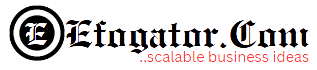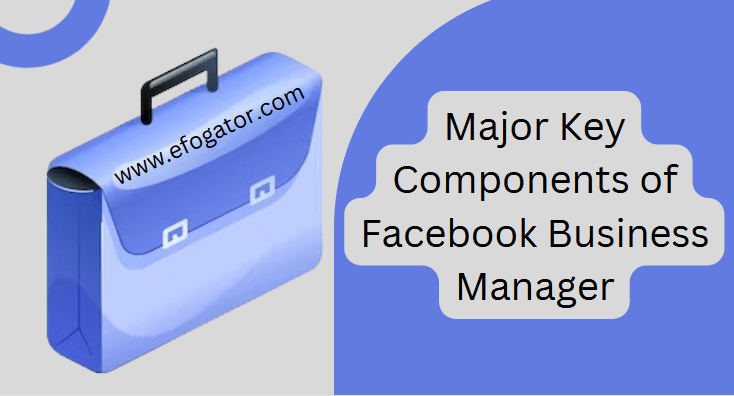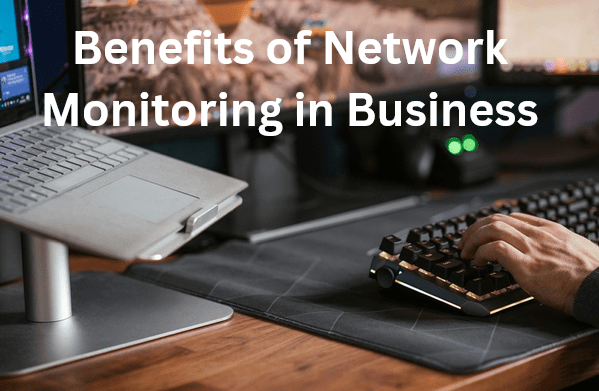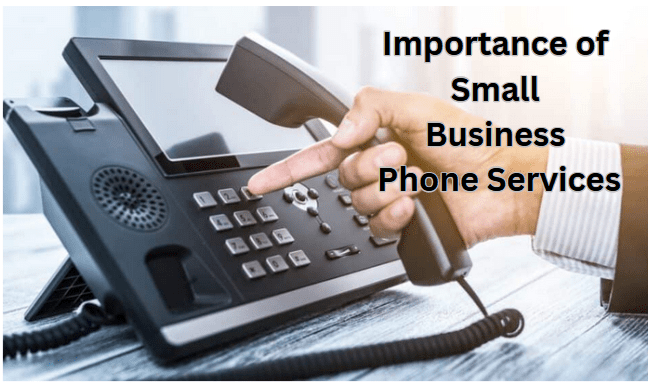In the digital age, where technology plays a vital role in our daily lives, understanding online platforms is essential. One such platform that businesses use to manage their presence online via Facebook is the Facebook Business Manager. In this article, we will be exploring what Facebooks Business Manager is, its key components and how it works to enhance your small business operations.
What is Facebook Business Manager?
Facebooks Business Manager is like a control center for businesses to manage their presence on Facebook and Instagram. It’s a tool that helps businesses organize and oversee their pages, ads, and other business-related activities in one place. Think of it as a superhero headquarters for businesses on social media!
Are you an entrepreneur, or aspiring to become one, here are top 14 reasons to hire Facebook advertising management agency for your brand.
Major Key Components of Facebook Business Manager:
Facebooks Business Manager is a comprehensive platform designed to help businesses manage their Facebook pages, advertising accounts, and other related assets. Here are some of the major key components of Facebook Business Manager:
1. Business Settings
This is the central hub where you can manage all aspects of your business on Facebook. You can access business information, add or remove people, and manage account roles.
2. Pages
Business Manager allows you to manage multiple Facebook Pages in one place. You can create new pages, claim existing ones, and assign roles and permissions to team members for each page.
3. Ad Accounts
Businesses can link and manage multiple ad accounts within Business Manager. This is where you set up and manage your Facebook advertising campaigns.
4. People and Partners
This section allows you to add team members or external partners to your Business Manager account. You can assign different roles and permissions to control access levels.
5. Pixels
Facebook Pixel is a tool that allows you to track the actions users take on your website after clicking on your Facebook ads. In Business Manager, you can manage and set up pixels for different ad accounts.
6. Product Catalogs
If you’re running e-commerce ads, you can use the Product Catalog feature to organize and display your products in a way that makes it easy to create dynamic ads.
7. Instagram Accounts
If you have Instagram accounts linked to your business, you can manage and assign permissions for these accounts within Business Manager.
8. Apps
This section allows you to connect and manage any apps associated with your business, such as those used for authentication or third-party integrations.
9. Custom Conversions
Custom Conversions allow you to track specific actions users take on your website, helping you optimize your ad campaigns. You can create and manage these conversions in Business Manager.
10. Billing and Payments
This section is where you can manage billing information, view invoices, and set up payment methods for your Facebook ad accounts.
11. Security Center
This is a centralized location for managing the security of your business assets. It includes information about recent activity, security notifications, and a checklist to improve security.
12. Business Info
Here, you can provide and update information about your business, such as its address, industry, and other details.
Understanding and effectively utilizing these components within Facebooks Business Manager can help businesses streamline their operations, collaborate with team members, and run successful advertising campaigns on the platform.
Do you desire a breakthrough in Facebook ad campaign, this ultimate guide to Facebook ad management for small businesses will be of great help to you in 2024?
How Does Facebooks Business Manager Work?
Imagine you have a lemonade stand, and you want to sell your delicious lemonade to as many people as possible. Facebooks Business Manager is like your lemonade stand manager, helping you with everything related to selling lemonade.
Setting Up Shop (Creating an Account)
Businesses start by creating an account on Facebook Business Manager, just like setting up a lemonade stand. They fill in important details about their business, like the name, location, and what they’re selling.
Organizing the Stand (Adding Pages and Ad Accounts)
Next, businesses add their Facebook pages and ad accounts to the Business Manager. It’s like setting up different sections of your lemonade stand for cups, lemons, and the money jar.
Inviting Helpers (Adding People)
Businesses can invite team members to help run the lemonade stand. Each person might have a specific job, like making the lemonade or handling the money. In Facebook Business Manager, businesses add team members with different roles to manage their online activities.
Creating Ads (Making Lemonade)
Just like you create a delicious lemonade recipe, businesses use the ad account in Facebooks Business Manager to create eye-catching ads. These ads are like colorful posters for your lemonade stand, attracting customers.
Keeping Things Tidy (Managing Assets)
Facebooks Business Manager helps businesses keep all their important assets organized. It’s like having a special shelf for cups, a basket for lemons, and a box for your money jar.
In conclusion, Facebooks Business Manager is a powerful tool that helps businesses manage their online presence on Facebook and Instagram. It’s like a superhero sidekick for businesses, making it easier for them to reach more people and grow.
Understanding the basics of Facebooks Business Manager is not only valuable for businesses but can also be a fun and interesting concept for small business owners to understand and implement. It’s like learning to manage a digital lemonade stand in the vast world of the internet!
Here are what the marketing gurus have not let out before now: 15 reasons you should hire a social media manager for your small business in 2024 and beyond.