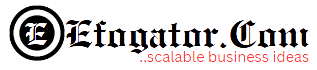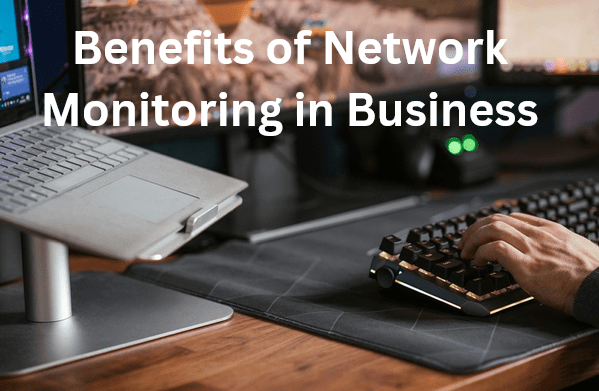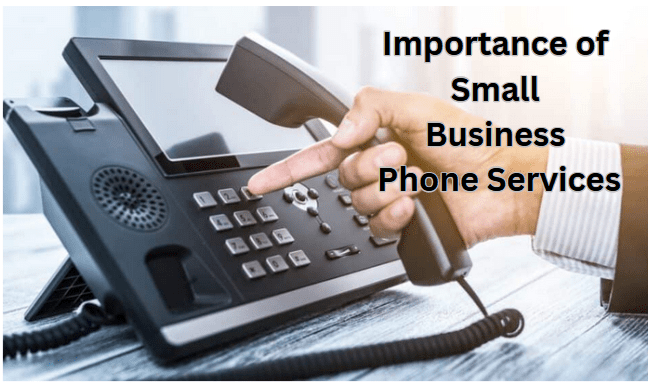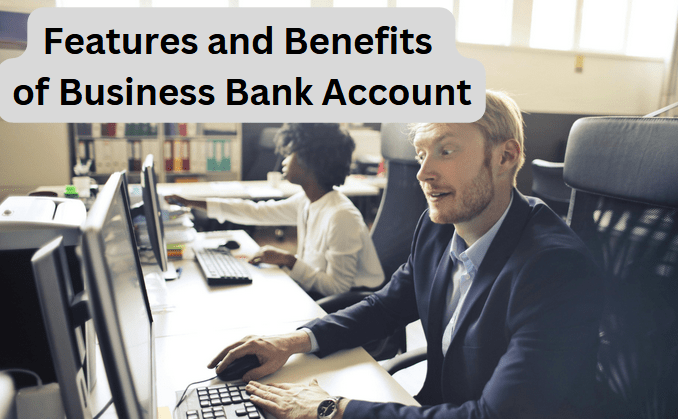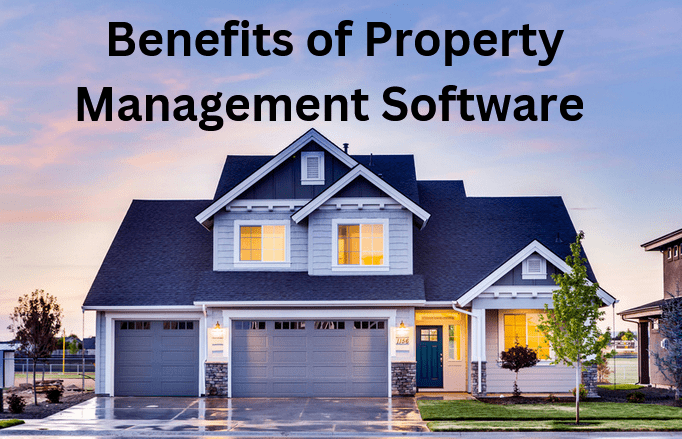Global Women’s Leadership Scholarship At Bayes Business School 2024
Aspiring Women Leaders: Empowering Your Future with the Bayes Global Women’s Leadership Scholarship 2024 Are you a woman with a burning desire to excel in the world of business, management, …
Global Women’s Leadership Scholarship At Bayes Business School 2024 Read More